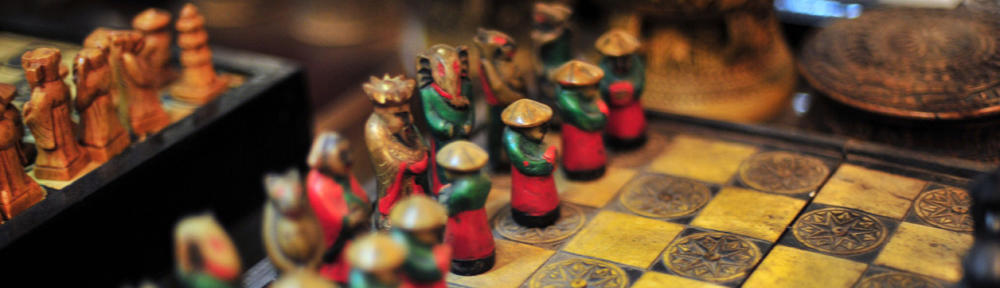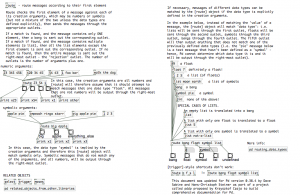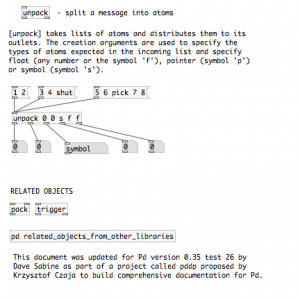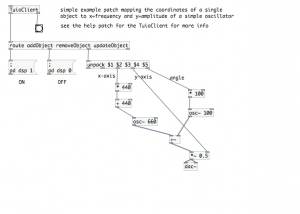Ok
Some Sample Patches
Notes about Pure Data
Pure Data is a data-flow programming language.
It has three types of operations:
- Inputs (sources of data)
- Filters ( change the way the data flows)
- Outputs (where the data goes)
Some things you should know
Route: route messages according to the first element
Unpack: split a message into atoms
TUIOClient: Outputs a list of TUIO messages, these messages need to be unpack
Pure Data and the Kinect
Flipbook script for Unity
//an array to hold frames
var flipbookFrames : Object [];
// currentFrame keeps track of what frame you are on
var currentFrame=0;
// FPS
var flipbookRate=24.0;
// use this for frame timer
var frameStartTime;
//built-in function
function Start ()
{
// load everything in the folder Assets/Resources/flipbook into Texture2D objects
flipbookFrames = Resources.LoadAll(“flipbook”,Texture2D);
//built-in property sets the texture for material
renderer.material.mainTexture=flipbookFrames[currentFrame];
frameStartTime=Time.time;
}
function Update () {
// check if enough time has passed to flip to next frame
if (Time.time >= frameStartTime + (1/flipbookRate))
{
// loop the image array
currentFrame++;
if (currentFrame>=flipbookFrames.length)
{
currentFrame=0;
}
// set the texture
renderer.material.mainTexture=flipbookFrames[currentFrame];
// reset frame timer
frameStartTime=Time.time;
}
}
Another Artwork
Order of Presentations
Please upload your research essay onto LMS by Thursday March 22 if you haven’t done so already.
Thursday March 22.
Cody, Kelly, Anthony and Mary
Monday March 26.
Beth, Matthew, Adam and Colin
Thursday March 29
Grace, Alex, Varun, Tif and Bron
Monday April 2
Andrew, India, Victor and James
Processing Code for Kinect
import SimpleOpenNI.*;
SimpleOpenNI context;
void setup()
{
context = new SimpleOpenNI(this);
// enable depthMap generation
context.enableDepth();
// enable camera image generation
context.enableRGB();
background(200,0,0);
size(context.depthWidth() + context.rgbWidth() + 10, context.rgbHeight());
}
void draw()
{
// update the cam
context.update();
// draw depthImageMap
image(context.depthImage(),0,0);
// draw camera
image(context.rgbImage(),context.depthWidth() + 10,0);
}